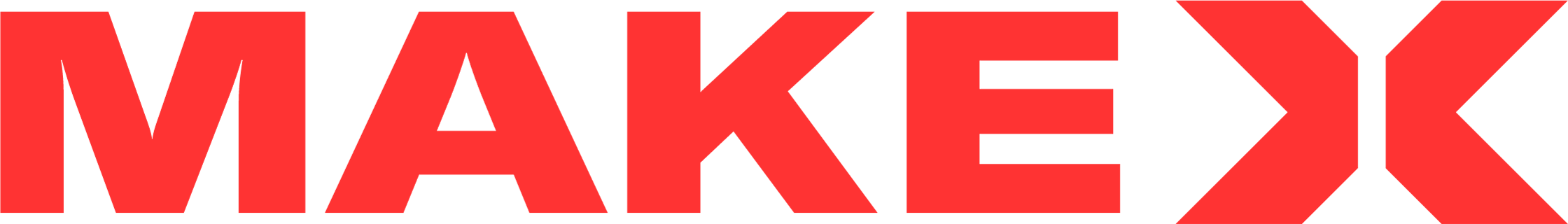Competition Application Process (3 steps)
Step 1 Sign up personal account (by mentor and team member separately)
Visit www.makex.io and sign up.
*Every mentor or team member needs to create their own account.

*Identity cannot be changed once confirmed.
*Coach/Student should fill in all personal information to make sure application successfully.

Step 2 Create a team (by mentor)

*Please write down your organization name or school name to avoid failure.
*Team name cannot be changed once saved.

Add team members to the team.

Step 3 Apply for a competition (by mentor)
Check the competition list, choose one competition and register.



Choose the team members who will compete in this competition and apply.

*Coach/Student should fill in all personal information to make sure application successfully. If the system shows information not completed, please go back to your personal account and complete.

Click “submit”. MakeX Robotics Competition Committee will confirm your application.