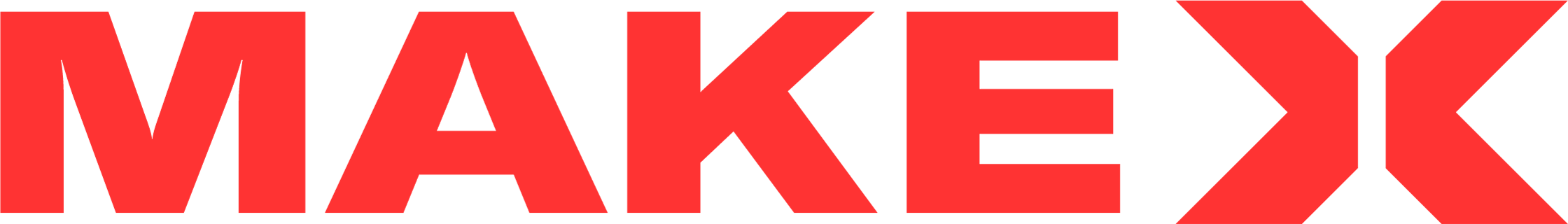Based on the Smart Lights theme, contestants have contributed a lot of great ideas and creations to the Spark Competition. Some of them have built a smart lighting system that helps save electric energy in real life, while some have created an intelligent system to control the light by using voice or face recognition. In the spirit of sharing, MakeX has selected four of the best projects in each different category and would like to share with you for your inspiration.
a) Best Creativity
Project Name:I Car Light
Project Creator:Isabella Liu
Presentation Link:https://planet.mblock.cc/project/388145
Introduction:
I Car Light is a tool designed to help people locate their rides faster. It uses a customizable light color scheme to notify a user when their ride arrives.

Instruction:
- Open up mBlock and find the screen with all the sprites on top.
- Click the green flag and then hover your mouse over a sprite and see the description of what colors you will see on the Halocode.
- Click any sprite you want, travel, urgent, hungry, and peaceful. If you want the computer to pick a sprite for you, click the dice or the randomizer.
- See lights flashing different colors in your car or on a taxi depending on which sprite you clicked. Travel=blue, white and teal. Urgent=red and blue. Hungry=red, orange and yellow. Peaceful=teal, dark blue and green.
- Find your car or taxi based on the light colors flashing and drive back home.
b) Best Demonstration
Project Name:Angel Book Light
Project Creator:Hannah Wang
Presentation Link:https://planet.mblock.cc/project/387225
Introduction:
The Angel Book Light is a book light that controls the brightness which allows readers to read when the light is too dim and it has wings and halo shaped like an angel. This Light is adjustable and colorful, making it very fun when reading. It also helps save energy.

Instruction:
- When the Halocode starts up, all LEDs will light up blue and then pink, symbolizing that the WiFi is connected.
- Then, all LEDs will turn white.
- If touchpad 0 is touched, all LEDs will brighten to the fullest.
- If touchpad 1 is touched, all LEDs will dim until there is no light at all.
- If the noise is louder than 10, LEDs will light up a green and blue pattern.
- If the button is pressed, LEDs will also light up a green and blue pattern.
c) Young Engineer
Project Name:Smart Bedroom
Project Creator:Ananda Kirani M.W
Presentation Link:https://planet.mblock.cc/project/387365
Introduction:
This Smart Bedroom has three features.
The first one is that we can control the light using voice recognition, so we just say “turn on the light” and “turn off the light” to turn on and off the light.
The second feature is the sleeping mode. when we activate this feature, the lamps will all go out and the sleeping tree will be on. This sleeping tree dims the light and plays a nature sound so we can sleep better.
The last feature is face recognition. The camera will recognize people inside the room and then make an alarm if the person is unknown.

Instruction:
- Prepare 2 Halocode and 1 Arduino Nano:
- The first Halocode is the “Hub”. This Hub is connecting the Arduino with the other Halocode.
- The second Halocode is the “Personal Device” This device is carried by the bedroom owner.
- The Arduino Nano controls the Bedroom Light.
d) Young Designer
Project Name:Ice-cream van
Project Creator:Masha Bohovyk (6 years old)
Presentation Link:https://planet.mblock.cc/project/387644
Introduction:
The idea about a colorful ice-cream van was inspired by a variety of fruits and berries ice-cream. Different lights give people the signal that the van has got a lot of flavors to offer to customers. The basic functions are:
– delivering the ice-cream (and bring happiness to people);
– showing colors of flavors;
– creating the right mood with a hilarious rolled over the smiley face on the top.
The mBot was used as the basis of the van. On the top, it was decorated with a carton of cat’s food, where there was a Halocode and scotch tape inside to make the illusion of glass.

Instruction:
The Halocode and mBot were programmed separately. The mBot starts working and the Halocode changes color every 3 sec when they’re turned on. Each of these different colors is a different flavor:
Yellow – Banana flavor.
Orange – Orange flavor.
Red – Strawberry flavor.
Green – Kiwi flavor.
Light green – Mint flavor.
Dark Blue – Plum flavor.
Pink – Raspberry flavor.
Have you noticed an interesting thing here? All of the selected projects were completed by girls! Today is a BIG DAY for them. Good jobs, girls! We are looking forward to more girls challenging themselves in MakeX Spark Housework Helper!